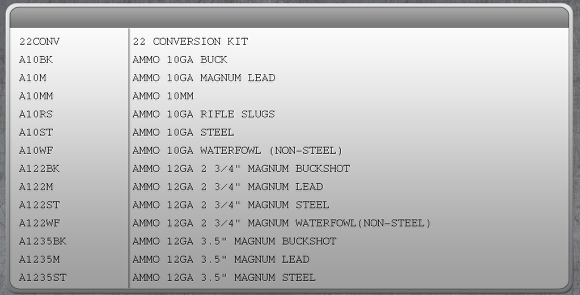Working with Scan Codes
Scroll Through Scan Codes
Scan codes allow you to quickly view items only within a certain category. In Windows, you can use your scroll wheel on your mouse, or scroll with your finger on a touch screen computer or iPad.
Narrow Your Search
Narrow your search using buttons at the bottom of the screen. Let's look for 9mm handguns. Click the Handguns button at the bottom of the screen to filter everything but handguns from the Scan Codes list.
Find 9mm Handguns
Scroll down to find the HG9MM scan code. Clicking this will bring up 9mm hand guns.
View And Compare Items
9mm handguns are now listed by manufacturer, and you can view them and compare them from this list using the same method as any other list. Click on an item to highlight it, then click View Item. You can also click on up to 3 items to higlight them all, and compare them side by side.