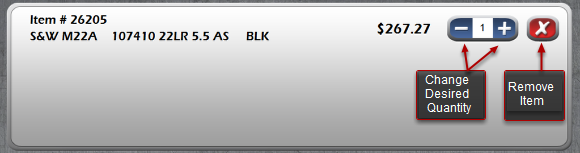Shopping Cart
Add Item To Your Cart
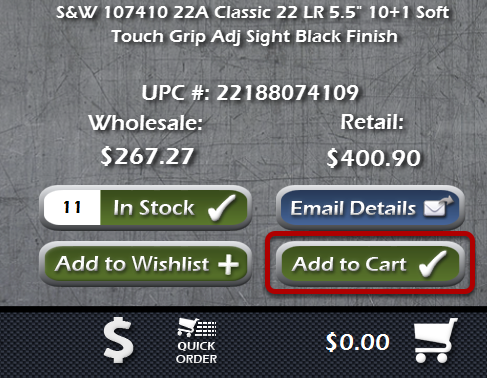
When you've found an item that you want to add to your order, you can use the Shopping Cart to . From this page you can add this item to your cart by clicking the Add to Cart button. This item will then begin a new order, or be added to the order you've already started. Simply specify the desired quantity when you add it to your cart.
View Your Cart
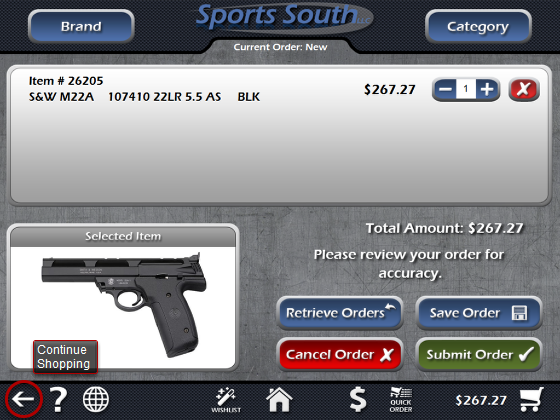
This is your Shopping Cart. It lists all the items that have been added to this particular order, as well as the total price for those items. From this screen, you have the option to go back and continue shopping, or submit the order. You can also save the order for later, or retrieve a previous purchase order. Those topics are discussed in the section, Working With Multiple Orders.
Edit Your Desired Quantities
You can edit the quantities of items in your Shopping Cart by using the (+) and (-) buttons on either side of the quantity number to increase or decrease the number of items you want. You can click the red X to remove quickly remove an item from your Shopping Cart.