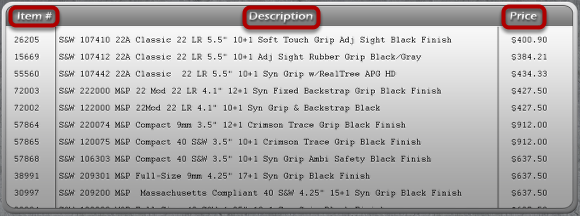What Is Consumer Mode?
Working In Consumer Mode

The Consumer Mode feature allows you, as a dealer, the ability to present information to your customers directly using the Shooting Wareshouse app, while hiding your prices. The only prices that your customers will be able to see are the full retail prices based on the markups you have set within the app. You can review setting your markups in this lesson.
Other Consumer Mode Differences

One major difference you'll see when using Consumer Mode is that the logo at the top of the screen has changed. This is one way to know if you're in Consumer Mode or Dealer Mode. Another difference you'll see is in the buttons at the bottom of the screen. Your customers won't access to your Wishlist or the Quick Order feature, so those buttons have been removed fromt the bottom of the screen.
For Example:
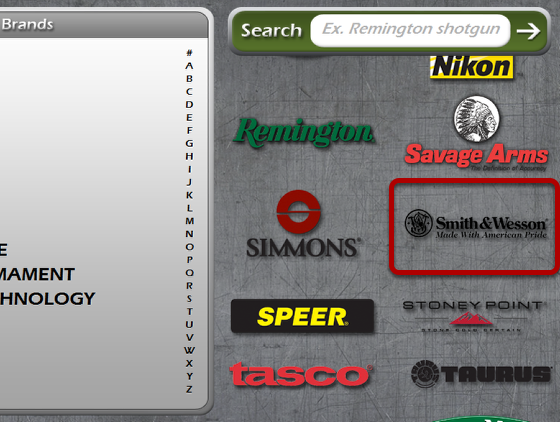
For example, a customer is asking for a specific model Smith & Wesson pistol. From the Brand Selection screen, you can select Smith & Wesson as you normally would.
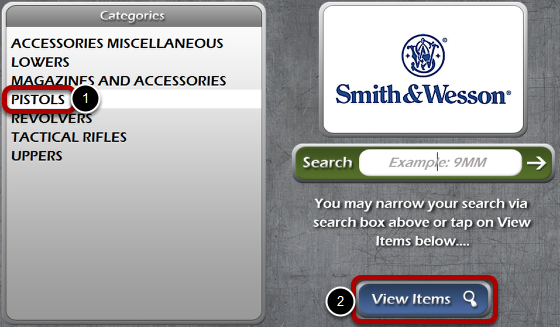
Select Pistols and then click the View Items button.
This will bring you to the item list for Smith & Wesson pistols. Notice that while the item number, description, and retail prices are presented, the wholesale cost and on-hand numbers are automatically hidden from your customers, making it possible to show to your customers without revealing wholesale prices.