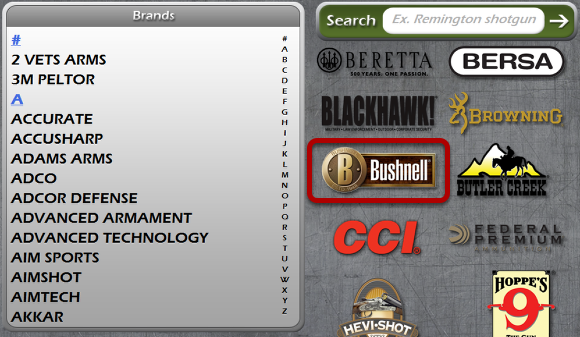Web Resources
Click the Web Icon
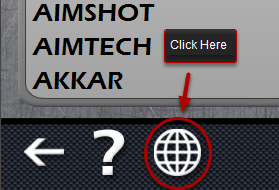
On any screen, you can click the Web icon to view usefull web links.
Select a Link

The first website to appear will be the Sports South web page. It appears and functions just like opening the web browser on your computer. The links on the left side of the screen will allow you to view your orders, list promotions, and view the Sports South Facebook and Twitter page.
Viewing Other Links

The links on the left side of the screen will allow you to view your orders, list promotions, and view the Sports South Facebook and Twitter page. In this example, we've pulled up the Fit Chart from the Sports South website. This page is accessed by clicking the Fit Chart button on the left side of the screen.
Another great feature of the Web Resources is you can also click on a brand logo to view their website. Let's check out Bushnell's website. Select Bushnell from the Brand Selection screen.
View a Manufacturer's Website

Once you've selected the Bushnell brand, you can click anywhere on the Bushnell logo, and the web site will load.
The Website Displays

The Bushnell website is loaded just as if it were loaded in your web browser on your computer. Simply use the Back arrow to exit the web page and continue shopping, or select another web link on the left side of the screen to view other web resources.