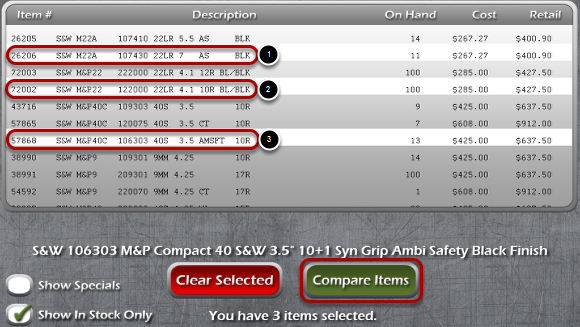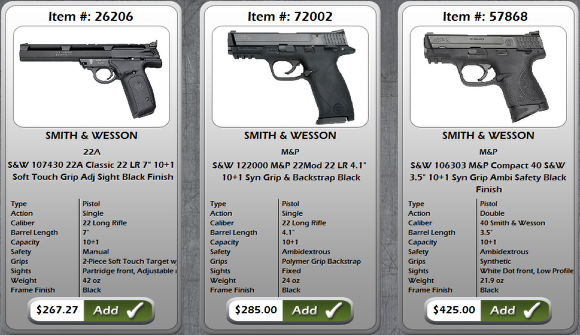Comparing Multiple Items
Select Multiple Items
In a previous lesson, we viewed the details for an individual item by clicking on the item listed on this screen, and selecting View Items. Now let's compare items. On the item selection screen, you can select up to 3 items at one time to compare. For this example, we've selected 3 Smith & Wesson pistols. Now click Compare Items.
Compare Items
Now you can view detailed information on up to 3 items at a time, and compare the items based on capacity, grip, weight, and several other attributes. From this screen, you can click Add to add the item to your shopping cart. The number next to Add is the wholesale price of the item. Click on any of the images to view a larger picture. You can also use the Back arrow to continue shopping.